Create multiple Amazon accounts using Social Browser
Creating Multiple Amazon Accounts with Social Browser: A Comprehensive Guide
In the dynamic world of e-commerce, particularly within the Amazon ecosystem, the ability to manage multiple accounts can be a significant advantage. This guide explores how to create and manage multiple Amazon seller and buyer accounts using a tool called Social Browser. We'll delve into the reasons for doing so, the potential benefits, the challenges involved, and, most importantly, a step-by-step approach to achieving this effectively and ethically. We will leverage information from sources such as social-browser.com and blog.social-browser.com to provide a complete understanding.
Why Create Multiple Amazon Accounts?
Before diving into the how, it's essential to understand the why. Creating and managing multiple Amazon accounts isn't simply about circumventing rules. When done correctly, it can offer legitimate business advantages. These reasons might be:
- Product Diversification: Selling different product categories under separate brands enhances brand identity and avoids confusing customers. A tech gadget brand might not want to be associated with kitchenware.
- Geographic Expansion: Managing accounts for different Amazon marketplaces (e.g., Amazon.com, Amazon.co.uk, Amazon.de) allows for localized product listings and targeted marketing campaigns.
- Testing New Products: Launching a new product line under a separate account allows for independent testing and gathering customer feedback without impacting the reputation of an existing brand.
- Mitigating Risk: If one account faces performance issues or suspension, having multiple accounts provides a safety net, ensuring business continuity. However, improper management can lead to all accounts being suspended, so caution is vital.
- Competitive Analysis: Having accounts to monitor competitor prices, product offerings, and marketing strategies can provide valuable insights.
- Buyer Accounts for Research: Multiple buyer accounts can be useful for tracking prices, promotions, and understanding the buying journey from various customer perspectives.
- Specialized Marketing Campaigns: Run targeted ad campaigns with specific demographics and interests using different buyer profiles.
However, it's critically important to adhere to Amazon's terms of service. Amazon strictly prohibits creating multiple accounts for unfair advantages, such as manipulating reviews or gaming search rankings. Transparency and ethical practices are crucial for long-term success.
Understanding Amazon's Multiple Account Policy
Amazon's stance on multiple seller accounts is explicitly outlined in their terms of service. Generally, Amazon allows sellers to operate only one account per marketplace. However, exceptions are made on a case-by-case basis. Sellers must demonstrate a legitimate business need and obtain explicit approval from Amazon before operating multiple accounts. Failure to do so can result in account suspension or permanent banishment from the platform.
Key Considerations for Approval:
- Distinct Business Operations: Clearly demonstrate that each account operates a separate and distinct business.
- Separate Inventory: Maintain separate inventory management systems for each account.
- Different Bank Accounts: Use different bank accounts and financial information for each account.
- Unique Product Offerings: Sell different products or product categories under each account.
- Different Business Names: Operate under distinct business names or legal entities.
- Compelling Justification: Provide a convincing explanation of why multiple accounts are necessary for your business operations.
What is Social Browser?
Social Browser, according to social-browser.com, is a browser designed to manage multiple social media accounts and other online accounts within separate browser profiles. Each profile functions as a completely isolated browser instance, preventing cross-account tracking and ensuring privacy. It's essentially a multi-account browser that allows you to log in to the same website with different credentials simultaneously without the need for constant logging in and out. It offers features designed to help businesses and individuals manage multiple online identities effectively.
Key Features of Social Browser:
- Isolated Browser Profiles: Each profile acts as a separate browser instance, preventing cookies, cache, and browsing history from interfering with other accounts.
- Multi-Account Management: Simultaneously log in to multiple accounts on the same website without conflicts.
- Proxy Integration: Assign unique IP addresses to each profile for enhanced anonymity and to simulate different geographic locations.
- Automation Capabilities: Automate repetitive tasks, such as account creation, posting, and engagement.
- Team Collaboration: Share profiles and collaborate with team members on account management.
- Fingerprint Management: Modify browser fingerprint to mimic real user behavior.
Using Social Browser for Multiple Amazon Accounts: A Step-by-Step Guide
While Social Browser can be a valuable tool, it's crucial to use it responsibly and ethically when managing multiple Amazon accounts. The following steps outline how to use it effectively while minimizing the risk of violating Amazon's terms of service.
Disclaimer: This guide is for informational purposes only and does not guarantee approval from Amazon for multiple accounts. Always comply with Amazon's terms of service and seek professional legal advice if needed.
- Obtain Amazon Approval (If Necessary): If you plan to operate multiple seller accounts, the first and most important step is to obtain explicit approval from Amazon. Follow the guidelines mentioned earlier to demonstrate a legitimate business need. This is absolutely necessary to avoid suspension.
- Install and Configure Social Browser:
- Download and install Social Browser from social-browser.com.
- Create a separate browser profile for each Amazon account you intend to manage.
- Set Up Unique Browser Profiles:
- Give each profile a descriptive name (e.g., Amazon US - Brand A, Amazon UK - Brand B).
- Customize browser settings within each profile to mimic different user environments. This could include changing the user agent, screen resolution, and installed fonts.
- Integrate Proxies (Essential):
- Acquire dedicated proxies for each Amazon account. Using shared proxies can lead to account suspension due to association with other users. Residential proxies are often preferred as they appear more like legitimate user connections.
- Configure each Social Browser profile to use a unique proxy server. This ensures that each account has a distinct IP address.
- Test the proxy connection within each profile to ensure it's working correctly.
- Create Amazon Accounts (If Approved or for Buyer Accounts):
- Within each Social Browser profile, create a new Amazon account or log in to an existing one.
- Use distinct email addresses, phone numbers, and physical addresses for each account.
- For seller accounts, ensure that all business information matches the details provided to Amazon during the approval process.
- Manage Account Activity:
- Log in to each Amazon account through its respective Social Browser profile.
- Avoid simultaneously logging in to multiple accounts from the same IP address or browser profile.
- Maintain consistent browsing activity within each profile to mimic legitimate user behavior.
- Maintain Separate Financial Information:
- Use different bank accounts, credit cards, and payment methods for each Amazon account.
- Ensure that all financial information is accurate and up-to-date.
- Avoid Cross-Account Promotion or Linking:
- Do not promote or link products or services from one account to another.
- Avoid mentioning or referencing other accounts in product listings, reviews, or communications.
- Monitor Account Performance:
- Regularly monitor the performance of each Amazon account for any signs of suspicious activity or policy violations.
- Address any issues promptly and proactively to avoid account suspension.
Potential Risks and Challenges
Managing multiple Amazon accounts, even with tools like Social Browser, comes with inherent risks and challenges. Understanding these challenges is critical for successful and compliant operation.
- Account Suspension: Violating Amazon's terms of service is the biggest risk. Even seemingly minor infractions can lead to account suspension or permanent banishment.
- Proxy Detection: Amazon has sophisticated systems to detect and block proxy servers. Using low-quality or easily detectable proxies can result in account suspension.
- Browser Fingerprinting: Amazon can use browser fingerprinting techniques to identify accounts that are managed from the same device or software, even with proxy servers.
- Account Management Complexity: Managing multiple accounts requires significant time and effort. It's essential to have a well-defined strategy and efficient processes in place.
- Increased Scrutiny: Operating multiple accounts, even with approval, can attract increased scrutiny from Amazon. Be prepared for more frequent audits and verification requests.
- Maintaining Consistency: It can be difficult to maintain consistent branding and messaging across multiple accounts, especially when selling similar products.
- Resource Allocation: Managing multiple accounts demands a significant investment in time, resources, and manpower.
Best Practices for Ethical Account Management
Ethical account management is paramount for long-term success on Amazon. Here are some best practices to follow:
- Transparency and Honesty: Be transparent with Amazon about your business operations and intentions. Do not attempt to deceive or mislead them.
- Compliance with Terms of Service: Adhere to Amazon's terms of service at all times. Stay updated on any changes or updates to the policies.
- Provide Excellent Customer Service: Provide excellent customer service to all buyers, regardless of which account they purchase from.
- Avoid Manipulative Practices: Do not engage in any manipulative practices, such as fake reviews or incentivized purchases.
- Focus on Quality Products: Offer high-quality products that meet customer expectations.
- Build Trust with Customers: Build trust with customers by providing accurate product information, fast shipping, and responsive support.
- Monitor and Adapt: Continuously monitor account performance and adapt your strategies as needed to stay compliant and competitive.
Alternative Solutions to Managing Multiple Amazon Accounts
Besides using a tool like Social Browser, other solutions exist for managing various aspects of multiple Amazon accounts, depending on your specific needs.
- Amazon Seller Central API: For managing product listings, orders, and inventory programmatically across multiple accounts. Requires technical expertise.
- Third-Party E-commerce Management Platforms: Platforms like Sellbrite, Linnworks, and ChannelAdvisor can centralize inventory management, order fulfillment, and reporting across multiple Amazon accounts and other sales channels.
- Virtual Assistants (VAs): Hiring VAs can delegate tasks related to account management, customer service, and product listing optimization.
- Dedicated Teams: For larger operations, creating dedicated teams for each account can ensure focused attention and consistent performance.
Tables to Improve Article Value
Here are some tables to provide structured information and enhance the article's value:
Table 1: Comparison of Methods for Managing Multiple Amazon Accounts
| Method | Description | Pros | Cons | Suitable For |
|---|---|---|---|---|
| Social Browser | Uses isolated browser profiles with proxy integration for managing multiple accounts. | Easy to use, good for small operations, enhances privacy. | Requires proxy subscription, potential for detection if not used correctly, relies on browser technology. | Individual sellers, small businesses. |
| Amazon Seller Central API | Programmatic access to Amazon seller data and functionality. | Highly customizable, efficient for large-scale operations. | Requires technical expertise, can be complex to implement. | Large businesses, developers. |
| Third-Party Platforms | Centralized platforms for managing inventory, orders, and listings across multiple channels. | Streamlines operations, integrates with other sales channels. | Can be expensive, may require training. | Medium to large businesses with multi-channel sales. |
| Virtual Assistants | Delegates tasks related to account management and customer service. | Cost-effective, flexible. | Requires training and management, potential for errors. | Small to medium businesses. |
Table 2: Common Reasons for Amazon Account Suspension and How to Avoid Them
| Reason for Suspension | Description | How to Avoid |
|---|---|---|
| Multiple Account Violations | Operating multiple accounts without Amazon's permission. | Obtain explicit approval from Amazon before operating multiple seller accounts. |
| Policy Violations | Violating Amazon's listing policies, product restrictions, or prohibited content guidelines. | Thoroughly review and understand Amazon's policies. |
| Fake Reviews | Soliciting or incentivizing fake reviews. | Never purchase or solicit fake reviews. Focus on providing excellent products and customer service. |
| Poor Customer Service | High rates of negative feedback, late shipments, or unresolved customer issues. | Provide prompt and helpful customer service. Respond quickly to inquiries and resolve issues efficiently. |
| Counterfeit Products | Selling counterfeit or unauthorized products. | Only sell authentic products from reputable suppliers. |
| Manipulation of Search Rankings | Using black hat SEO techniques to manipulate search rankings. | Focus on organic SEO and providing relevant, high-quality content. |
Table 3: Proxy Types for Amazon Account Management
| Proxy Type | Description | Pros | Cons | Suitability |
|---|---|---|---|---|
| Residential Proxies | IP addresses assigned to real residential users by ISPs. | High anonymity, low detection rate, appear as legitimate users. | More expensive than datacenter proxies, can be slower. | Ideal for Amazon account management, highly recommended. |
| Datacenter Proxies | IP addresses assigned to servers in data centers. | Fast speeds, less expensive than residential proxies. | Easily detected, higher risk of being blocked, not recommended for account creation. | Not recommended for critical tasks but can be used for scraping non-sensitive information with precautions. |
| Mobile Proxies | IP addresses assigned to mobile devices. | High anonymity, appear as mobile users. | Can be expensive, may have limited bandwidth. | Good for specific tasks requiring mobile IP addresses. |
Frequently Asked Questions (FAQs)
Here are some frequently asked questions related to creating and managing multiple Amazon accounts using Social Browser:
- Is it legal to have multiple Amazon accounts?
- Can Amazon detect if I'm using Social Browser?
- What type of proxies should I use with Social Browser?
- How many Amazon accounts can I manage with Social Browser?
- What happens if my Amazon account gets suspended?
- Does Social Browser guarantee I won't get suspended?
- How much does Social Browser cost?
- Can I use the same email for multiple buyer accounts?
- Is it okay to use the same credit card for all my Amazon accounts?
- What is browser fingerprinting, and how does Social Browser help with it?
It is generally legal, but it must be done in accordance with Amazon's terms of service. Operating multiple seller accounts without Amazon's explicit approval is a violation of their policies. Having multiple buyer accounts is generally permitted if used within acceptable use parameters.
Amazon's detection capabilities are constantly evolving. While Social Browser helps to isolate accounts, it's crucial to use it responsibly and ethically, following all the best practices outlined in this guide. Amazon may detect usage patterns or other indicators that suggest multiple accounts are being managed from the same device or software, even with proxy servers.
Residential proxies are generally recommended as they offer the highest level of anonymity and are less likely to be detected by Amazon. Dedicated proxies are also crucial, as shared proxies can lead to account suspension.
The number of accounts you can manage depends on your resources and the performance of your device. However, it's essential to manage each account effectively and avoid any activity that could violate Amazon's terms of service.
Account suspension can have serious consequences, including loss of sales, reputational damage, and potential banishment from the platform. If your account is suspended, carefully review Amazon's notification and follow their instructions for appealing the suspension.
No. Social Browser is a tool, but it doesn't guarantee compliance with Amazon's rules. Ultimate responsibility for abiding by Amazon's terms of service falls on the user.
Please check the Social Browser website (social-browser.com) for up-to-date pricing information.
While technically possible, it's generally recommended to use different email addresses for each buyer account for better isolation and to avoid potential conflicts or suspicion from Amazon. You can often use variations of your primary email address with + modifiers (e.g., myemail+amazon1@gmail.com, myemail+amazon2@gmail.com) with many email providers.
No. For seller accounts it is a violation of the terms. For buyer accounts, it's generally not recommended to use the same credit card on many different accounts as it can raise red flags. If you have to, limit the number of accounts using the same card and ensure legitimate usage patterns.
Browser fingerprinting is a technique websites use to identify and track users based on unique characteristics of their browser, such as user agent, installed fonts, and screen resolution. Social Browser helps by allowing you to customize these browser settings within each profile, making each profile appear as a distinct user environment. This reduces the likelihood of Amazon linking your accounts based on browser fingerprinting.
Conclusion
Creating and managing multiple Amazon accounts can be a valuable strategy for businesses looking to diversify their product offerings, expand into new markets, or mitigate risk. However, it's essential to approach this task with caution and adhere to Amazon's terms of service. Social Browser can be a helpful tool for managing multiple accounts, but it's crucial to use it responsibly and ethically. By following the guidelines and best practices outlined in this guide, you can increase your chances of success while minimizing the risk of account suspension. Remember, transparency, compliance, and a focus on providing excellent customer service are key to long-term success on Amazon.

 My Profile
My Profile - Copy.png) My Service Orders
My Service Orders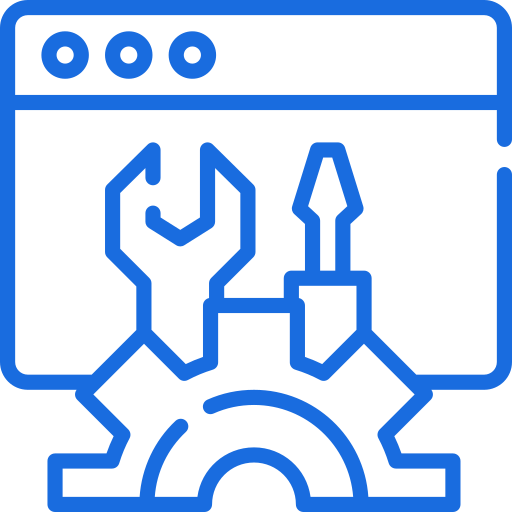 My Following
My Following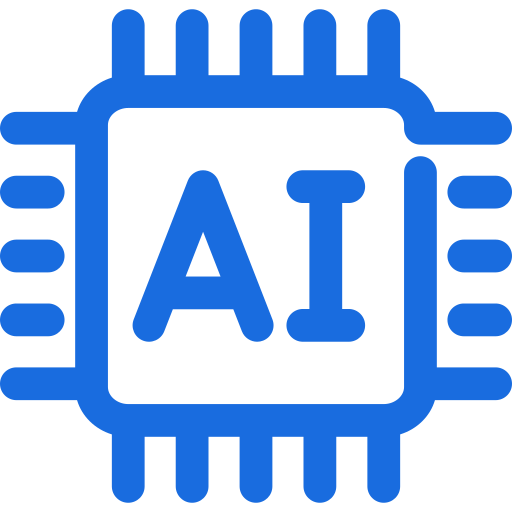 AI Group 1
AI Group 1
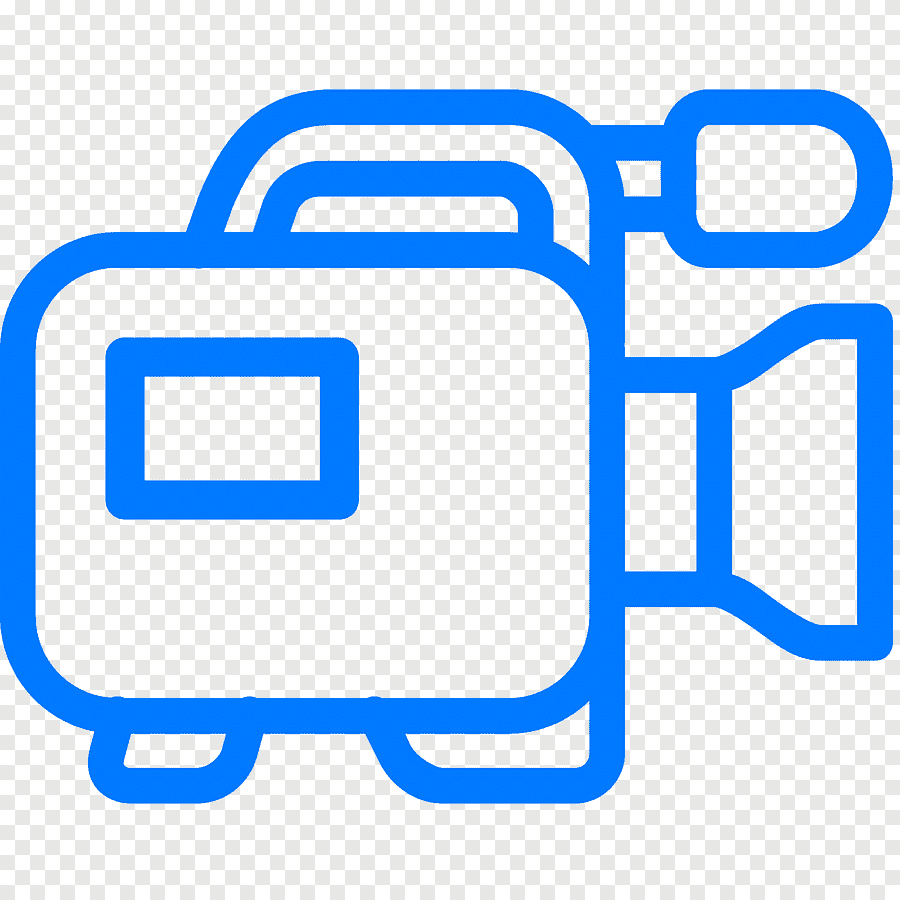 Most viewed
Most viewed
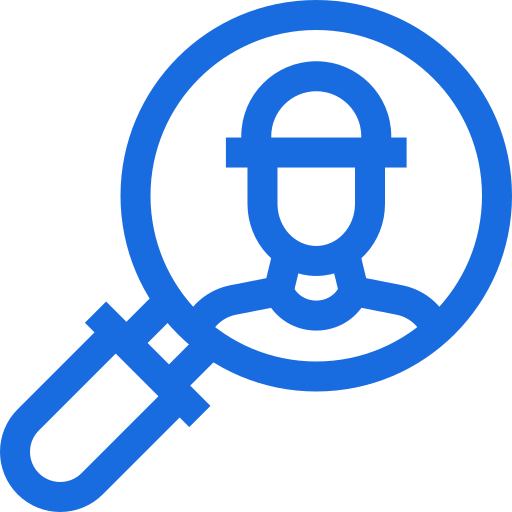 Most interactive
Most interactive
 Contact us
Contact us
{{_comment.user.firstName}}
{{_comment.$time}}{{_comment.comment}}