Create multiple Twitter accounts using Social Browser
Creating Multiple Twitter Accounts with Social Browser: A Comprehensive Guide
In today's dynamic digital landscape, social media platforms like Twitter have become indispensable tools for individuals, businesses, and organizations alike. The ability to manage multiple Twitter accounts effectively can be a significant advantage for various purposes, including marketing campaigns, brand monitoring, competitive analysis, targeted engagement, and maintaining a diverse online presence. However, manually creating and managing numerous accounts can be time-consuming, cumbersome, and potentially risky, especially when adhering to Twitter's terms of service. This is where a social browser like Social Browser offers a streamlined and efficient solution.
This article provides a comprehensive guide on how to create and manage multiple Twitter accounts using Social Browser. We will delve into the benefits of this approach, the features of Social Browser that facilitate multi-account management, step-by-step instructions for setting up multiple accounts, best practices for safe and compliant usage, and troubleshooting tips for common issues. We will also explore the ethical considerations and potential risks associated with managing multiple accounts and how to mitigate them using Social Browser effectively.
Why Use Multiple Twitter Accounts?
Before diving into the how, let's briefly consider the why. There are numerous legitimate reasons why someone might need or want to manage multiple Twitter accounts:
- Marketing and Promotion: Businesses can use separate accounts for different products, services, or target audiences, allowing for more focused messaging and engagement.
- Brand Monitoring and Reputation Management: Dedicated accounts can be used to track mentions of a brand, monitor customer feedback, and respond to inquiries or complaints promptly.
- Competitive Analysis: Following competitors and analyzing their strategies can be done more effectively with a separate account dedicated to this purpose.
- Targeted Engagement: Different accounts can be used to engage with specific communities or niches, allowing for tailored content and interactions.
- Personal and Professional Separation: Maintaining separate accounts allows individuals to keep their personal and professional lives distinct.
- Testing and Experimentation: Running A/B tests on different content or strategies can be facilitated by using multiple accounts.
- News Aggregation and Curation: Creating dedicated accounts for specific news topics or interests allows for efficient content curation and sharing.
It's crucial to remember that while managing multiple accounts is permissible, it's essential to adhere to Twitter's guidelines and avoid engaging in spammy or unethical practices.
Introducing Social Browser
Social Browser is a specialized browser designed to facilitate the management of multiple social media accounts across various platforms, including Twitter, Facebook, Instagram, and more. It provides a secure and organized environment for managing multiple profiles simultaneously, streamlining workflows, and enhancing productivity. According to Social Browser's website, its key features include:
- Multi-Session Management: Allows users to log in to multiple accounts on the same platform simultaneously without needing to switch browsers or use incognito mode.
- Profile Organization: Provides tools for organizing and categorizing profiles, making it easier to manage large numbers of accounts.
- Proxy Integration: Enables users to use different IP addresses for each account, reducing the risk of account suspensions or bans.
- Automation Features: Offers automation tools for tasks such as posting, following, and liking, saving time and effort. (Note: Always use automation responsibly and in accordance with Twitter's rules).
- Security Features: Includes security measures to protect accounts from unauthorized access and prevent suspicious activity.
By leveraging these features, Social Browser can significantly simplify the process of creating and managing multiple Twitter accounts, making it a valuable tool for social media managers, marketers, and anyone else who needs to maintain a diverse online presence.
Features Table
| Feature | Description | Benefit |
|---|---|---|
| Multi-Session Management | Allows simultaneous login to multiple accounts on the same platform. | Eliminates the need to constantly log in and out, saving time and effort. |
| Profile Organization | Provides tools for categorizing and managing a large number of accounts. | Improves organization and efficiency when managing multiple profiles. |
| Proxy Integration | Enables the use of different IP addresses for each account. | Reduces the risk of account suspensions due to suspicious activity. |
| Automation Features | Offers tools for automating tasks like posting, following, and liking. | Frees up time for more strategic tasks. Important: Use Responsibly. |
| Security Features | Includes measures to protect accounts from unauthorized access. | Enhances account security and protects against data breaches. |
Step-by-Step Guide: Creating Multiple Twitter Accounts with Social Browser
Follow these steps to create and manage multiple Twitter accounts using Social Browser:
- Download and Install Social Browser: Visit the Social Browser website (https://social-browser.com/) and download the appropriate version for your operating system (Windows, macOS, etc.). Follow the installation instructions provided.
- Launch Social Browser: Once installed, launch the Social Browser application.
- Configure Proxy Settings (Recommended): To minimize the risk of account suspensions, it's highly recommended to use different proxy servers for each Twitter account. Social Browser allows you to configure proxy settings for each profile individually. You'll need to obtain proxy servers from a reputable provider. In Social Browser navigate to the settings and find the proxy configuration section. Enter the proxy details (IP address, port, username, and password, if required) for each account.
- Create a New Profile: In Social Browser, create a new profile for each Twitter account you intend to manage. Give each profile a descriptive name to help you stay organized (e.g., Marketing Account 1, Customer Support Account, Personal Account).
- Open a New Browser Session: For each profile you've created, open a new browser session within Social Browser. This effectively creates isolated browsing environments for each account.
- Navigate to Twitter.com: In each browser session, navigate to the Twitter website (www.twitter.com).
- Sign Up for a New Account: Click the Sign up button on the Twitter homepage to begin the account creation process.
- Provide the Required Information: Enter the necessary information, including your name, email address (or phone number), and password. Twitter may require phone verification. Important: Use a unique email address or phone number for each account to avoid issues with account linking or verification. Consider using temporary email services or purchasing inexpensive phone numbers if needed.
- Verify Your Account: Follow Twitter's instructions to verify your account. This may involve confirming your email address or phone number via a verification code.
- Customize Your Profile: Once your account is created, customize your profile by adding a profile picture, bio, header image, and website link (if applicable).
- Repeat for Each Account: Repeat steps 4-10 for each additional Twitter account you want to create and manage within Social Browser.
- Organize and Manage Your Profiles: Use Social Browser's profile organization features to categorize and manage your accounts effectively. You can group accounts based on purpose, target audience, or any other criteria that makes sense for your workflow.
Best Practices for Safe and Compliant Usage
While Social Browser simplifies the process of managing multiple Twitter accounts, it's crucial to adhere to Twitter's terms of service and best practices to avoid account suspensions or other penalties. Here are some important considerations:
- Use Different IP Addresses: As mentioned earlier, using different IP addresses for each account is highly recommended to prevent Twitter from detecting that multiple accounts are being managed from the same location. Proxy servers are the most common way to achieve this.
- Avoid Duplicate Content: Avoid posting the same content across multiple accounts simultaneously. This can be interpreted as spam and may lead to account suspensions. Instead, tailor your content to each account's specific audience and purpose.
- Vary Your Activity: Don't engage in the same activities (e.g., following, liking, retweeting) across multiple accounts at the same time. This can also be flagged as suspicious activity. Vary your activity patterns to make each account appear more natural.
- Engage Authentically: Focus on building genuine connections with other users and engaging in meaningful conversations. Avoid automated or spammy interactions.
- Respect Twitter's Automation Rules: If you use automation tools, be sure to comply with Twitter's rules regarding automation. Avoid automating excessive or aggressive actions, such as mass following or unfollowing.
- Monitor Your Accounts Regularly: Keep a close eye on your accounts to detect any suspicious activity or potential violations of Twitter's terms of service.
- Disclose Affiliations (If Necessary): If you're using multiple accounts for marketing or promotional purposes, be transparent about your affiliations. Clearly disclose that you're representing a brand or promoting a product or service.
- Avoid Buying Followers or Engagement: Purchasing followers or engagement is against Twitter's policies and can lead to account suspensions. Focus on building an organic following through genuine engagement and valuable content.
Ethical Considerations and Potential Risks
Managing multiple Twitter accounts raises several ethical considerations and potential risks. It's important to be aware of these and take steps to mitigate them:
- Misleading or Deceptive Practices: Using multiple accounts to artificially inflate your influence or promote a particular viewpoint can be considered misleading or deceptive.
- Impersonation: Creating accounts that impersonate other individuals or organizations is strictly prohibited and can have legal consequences.
- Spreading Misinformation: Using multiple accounts to spread false or misleading information can have harmful consequences and is unethical.
- Account Suspensions: Violating Twitter's terms of service can lead to account suspensions or bans.
- Reputational Damage: Engaging in unethical or spammy practices can damage your reputation and the reputation of any brand you represent.
To mitigate these risks, always adhere to Twitter's terms of service, act ethically and transparently, and avoid engaging in any practices that could be considered misleading, deceptive, or harmful. Using Social Browser responsibly can help you manage multiple accounts effectively while minimizing the potential for negative consequences.
Troubleshooting Common Issues
While using Social Browser to manage multiple Twitter accounts is generally straightforward, you may encounter some common issues. Here are some troubleshooting tips:
- Account Suspensions: If one or more of your accounts are suspended, carefully review Twitter's terms of service to identify the cause of the suspension. Contact Twitter support to appeal the suspension if you believe it was unwarranted. Ensure you are following the best practices outlined earlier to avoid future suspensions.
- Proxy Issues: If you're experiencing problems with your proxy server, verify that the proxy settings are configured correctly in Social Browser. Test your proxy server to ensure that it's working properly. Try using a different proxy server if necessary.
- Login Problems: If you're having trouble logging in to your accounts, double-check your username and password. Clear your browser's cache and cookies. If you've forgotten your password, use Twitter's password recovery process.
- Software Errors: If you encounter any software errors or bugs while using Social Browser, check for updates or contact Social Browser's support team for assistance.
- Performance Issues: If you're experiencing slow performance or lag, try closing unnecessary browser tabs and applications. Ensure that your computer meets the minimum system requirements for Social Browser.
Advanced Techniques and Strategies
Beyond the basics, there are several advanced techniques and strategies you can use to maximize the effectiveness of managing multiple Twitter accounts with Social Browser:
- Content Scheduling: Use Social Browser in conjunction with content scheduling tools (e.g., Buffer, Hootsuite) to plan and schedule your tweets in advance. This can save you time and ensure that your accounts are consistently active.
- Audience Segmentation: Segment your audience based on their interests, demographics, or other criteria. Tailor your content and engagement strategies to each segment.
- Hashtag Research: Research relevant hashtags to identify trending topics and increase the visibility of your tweets. Use a mix of popular and niche hashtags.
- Analytics Tracking: Use Twitter Analytics or other analytics tools to track the performance of your accounts. Monitor metrics such as follower growth, engagement rate, and website traffic.
- Competitive Analysis: Use separate accounts to monitor your competitors' activities. Analyze their content, engagement strategies, and overall performance.
- A/B Testing: Experiment with different content formats, posting times, and engagement strategies to see what works best for your audience.
- Collaboration: Use Social Browser to collaborate with other users or organizations on joint marketing campaigns or other initiatives.
Questions and Answers
| Question | Answer |
|---|---|
| Is it legal to have multiple Twitter accounts? | Yes, it is legal to have multiple Twitter accounts as long as you adhere to Twitter's terms of service and avoid engaging in spammy or unethical practices. |
| Will Twitter ban me for having multiple accounts? | Twitter may suspend or ban accounts if they violate its terms of service. This includes spamming, using automation excessively, or engaging in misleading or deceptive practices. Using Social Browser responsibly and following best practices can help you avoid account suspensions. |
| Do I need a different phone number for each Twitter account? | While not strictly required, it is recommended to use a unique email address or phone number for each account to avoid issues with account linking or verification. |
| What are the best proxy services to use with Social Browser? | Choosing a proxy service depends on your specific needs and budget. Research reputable providers and compare their features, pricing, and performance. |
| Can I automate all my Twitter activity with Social Browser? | While Social Browser may offer automation features, it's crucial to use them responsibly and in accordance with Twitter's rules. Avoid automating excessive or aggressive actions. |
| How can Social Browser help me manage different twitter accounts for my company's different products? | Social Browser provides features for profile organization and multi-session management. This allows you to separate and efficiently manage different accounts, each tailored to a specific product. |
| According to the Social Browser blog, what are some of the key benefits of using a social browser for managing multiple accounts? | The Social Browser blog (https://blog.social-browser.com/) likely highlights benefits such as increased efficiency, improved organization, enhanced security, and reduced risk of account suspensions, although specific content on the blog may vary over time. |
| What security measures are recommended in addition to using Social Browser? | Enable two-factor authentication on each Twitter account, use strong and unique passwords, and regularly monitor your accounts for any suspicious activity. |
Conclusion
Managing multiple Twitter accounts can be a powerful strategy for various purposes, from marketing and brand monitoring to competitive analysis and targeted engagement. Social Browser provides a valuable tool for streamlining this process, offering features such as multi-session management, profile organization, proxy integration, and automation capabilities. By following the step-by-step instructions, best practices, and ethical considerations outlined in this article, you can effectively create and manage multiple Twitter accounts using Social Browser while minimizing the risk of account suspensions and maximizing your online presence. Remember to always prioritize responsible and compliant usage, engage authentically with your audience, and adapt your strategies based on ongoing analytics and insights. Social Browser, when used correctly, can be a significant asset in your social media management toolkit.

 My Profile
My Profile - Copy.png) My Service Orders
My Service Orders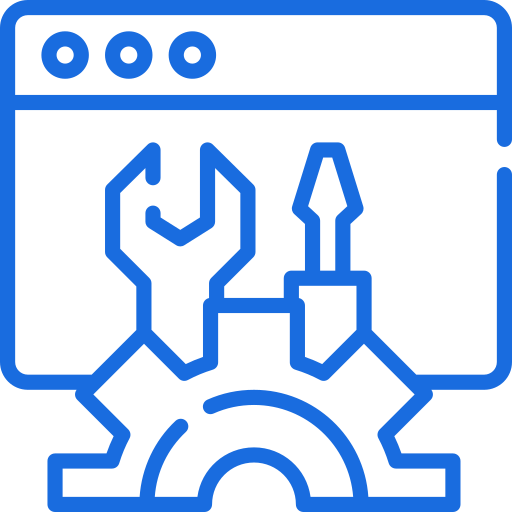 My Following
My Following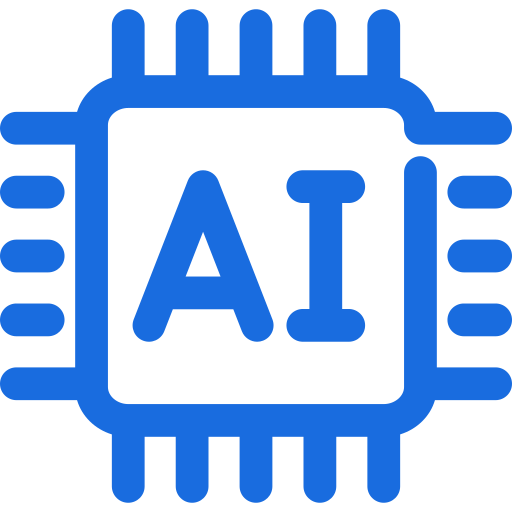 AI Group 1
AI Group 1
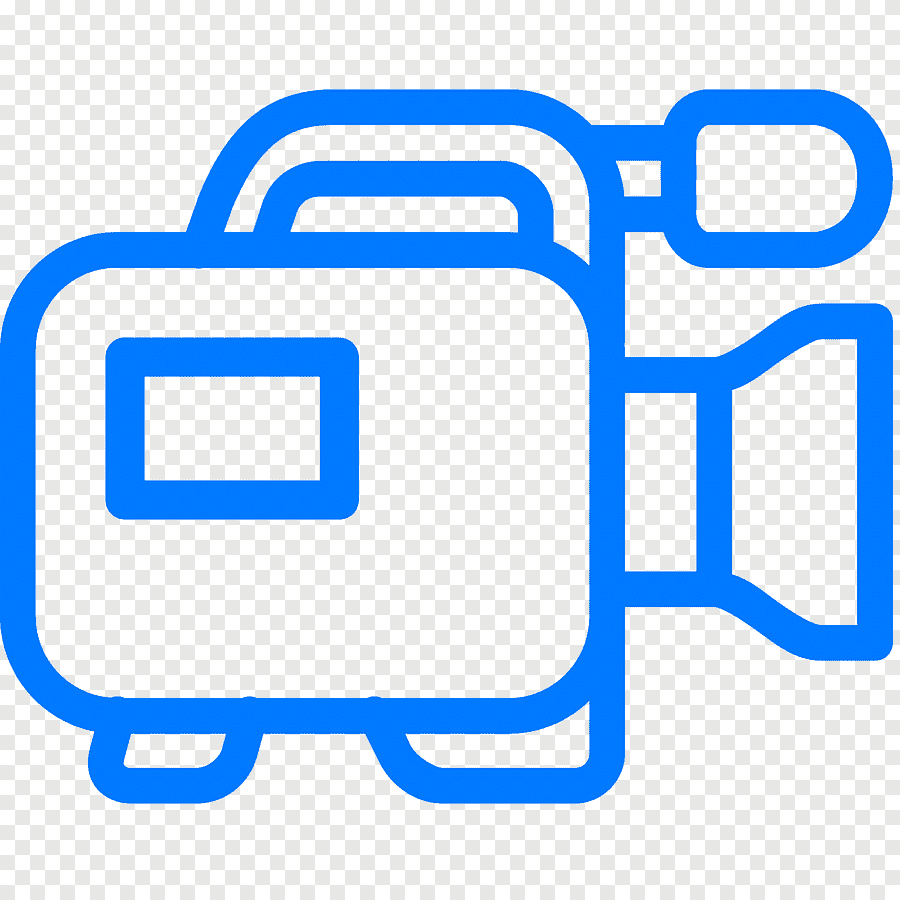 Most viewed
Most viewed
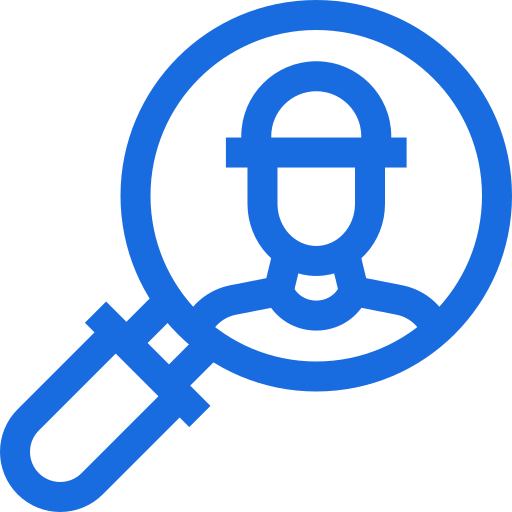 Most interactive
Most interactive
 Contact us
Contact us
{{_comment.user.firstName}}
{{_comment.$time}}{{_comment.comment}}