Create multiple TikTok accounts using Social Browser
Creating and Managing Multiple TikTok Accounts with Social Browser
In today's digital landscape, TikTok has emerged as a powerhouse platform for content creation, marketing, and community engagement. For businesses, influencers, and even individuals, having multiple TikTok accounts can be a strategic advantage. However, managing numerous accounts can quickly become a logistical nightmare. This is where a tool like Social Browser comes into play, offering a streamlined solution for creating, managing, and optimizing multiple TikTok accounts efficiently and effectively.
Why Manage Multiple TikTok Accounts?
Before diving into the mechanics of using Social Browser, let's explore the reasons why managing multiple TikTok accounts is beneficial:
- Targeted Content Strategies: Different accounts can cater to specific niches, demographics, or content styles. This allows for more focused marketing efforts and higher engagement rates within each target audience.
- Brand Diversification: Businesses can create separate accounts for different product lines, services, or brands, avoiding dilution of their overall message.
- Experimentation and Testing: Multiple accounts provide a sandbox environment for experimenting with different content formats, posting schedules, and marketing campaigns without risking the reputation of a primary account.
- Geographic Targeting: Creating accounts tailored to specific geographic regions allows for localized content and targeted advertising, improving reach and relevance.
- Enhanced Reach and Visibility: A network of interconnected accounts can amplify content and increase overall brand visibility on the platform.
- Risk Mitigation: If one account experiences issues (e.g., temporary suspension), other accounts can continue to operate, ensuring uninterrupted presence on TikTok.
However, juggling multiple TikTok accounts manually is incredibly time-consuming and prone to errors. This is where Social Browser offers a significant advantage by automating and simplifying the process.
Understanding Social Browser and Its Capabilities
Social Browser is a platform designed to facilitate the management of multiple social media accounts, including TikTok. It provides a centralized dashboard where users can create, log into, and manage various accounts without the hassle of constant logging in and out. It aims to address the challenges of managing multiple accounts by offering a secure, organized, and efficient workflow.
According to Social Browser's official website, the key features and benefits typically include:
- Multi-Account Management: Log in to and manage multiple TikTok accounts simultaneously from a single dashboard.
- Account Isolation: Each account operates in a separate, isolated environment, preventing cross-contamination of data and ensuring privacy.
- Session Management: Easily switch between accounts and manage active sessions without the need to constantly re-enter login credentials.
- Automation Features: Automate repetitive tasks such as posting, following, liking, and commenting (use responsibly and ethically to avoid violating TikTok's terms of service).
- Proxy Integration: Utilize proxies to mask IP addresses and manage accounts from different geographic locations.
- Team Collaboration: Grant access to team members and manage permissions for collaborative account management.
- Analytics and Reporting: Track account performance, analyze engagement metrics, and gain insights to optimize content strategies.
- Anti-Detection Measures: Implement measures to prevent TikTok from detecting and flagging multiple accounts managed from the same device or IP address.
Step-by-Step Guide: Creating Multiple TikTok Accounts with Social Browser
While the specific steps may vary slightly depending on the version and updates to Social Browser, the general process for creating and managing multiple TikTok accounts typically involves the following steps:
1. Choosing the Right Social Browser Plan:
Selecting a plan aligned with your number of accounts and automation needs is crucial. Refer to the Social Browser website for current plan options and pricing. Factors to consider:
- Number of Accounts Supported: Ensure the plan allows for the number of TikTok accounts you intend to manage.
- Automation Features: Evaluate the level of automation included in each plan (e.g., scheduled posting, auto-follow).
- Proxy Support: Determine if the plan includes or allows for proxy integration.
- Team Collaboration: If you're working with a team, check if the plan supports multiple users and permission management.
2. Download and Installation:
Download Social Browser from the official website Social Browser's official website. Follow the installation instructions for your operating system (Windows, macOS, etc.).
3. Account Creation within Social Browser:
After installing and launching Social Browser, you'll need to create an account within the platform itself. This account will be used to manage your TikTok accounts, not to be confused with the actual TikTok accounts. Follow these instructions:
- Sign-Up Process: Use a valid email address and create a strong password. Ensure the security of your Social Browser account.
- Plan Selection: After registration, choose the Social Browser plan that meets your needs, as detailed above.
- Payment Information: Input the requested payment details for the plan you have chosen.
4. Adding TikTok Accounts to Social Browser:
This is the core step where you connect your TikTok accounts to Social Browser. Follow these steps carefully:
- Launch Social Browser and Log In: Open the Social Browser application and log in using the credentials you created during the sign-up process.
- Add Account Button: Look for an Add Account or similar button within the Social Browser interface.
- TikTok Login Credentials: You will be prompted to enter the login credentials (username/email and password) for your TikTok account.
- Verification Process: TikTok may require verification through email, SMS, or other security measures. Social Browser should guide you through this process. Be patient and follow all on-screen instructions.
- Repeat for Each Account: Repeat steps 2-4 for each TikTok account you want to manage within Social Browser.
5. Configuring Proxy Settings (Recommended):
Using proxies is highly recommended when managing multiple TikTok accounts to avoid detection and potential bans. Social Browser should allow you to configure proxy settings for each account.
- Acquire Proxies: Obtain private, high-quality proxies from a reputable provider. Consider rotating proxies for added security. Residential proxies are often preferred for social media management as they resemble typical user IP addresses.
- Proxy Settings in Social Browser: Locate the proxy settings within Social Browser (usually within account settings or global settings).
- Input Proxy Details: Enter the proxy IP address, port number, username, and password (if required) for each account.
- Test Proxies: Social Browser should provide a tool to test the proxy connection and ensure it is working correctly.
6. Utilizing Social Browser's Features:
Once your TikTok accounts are connected and proxies are configured, you can start utilizing Social Browser's features to manage and optimize your accounts:
- Content Scheduling: Schedule posts in advance to maintain a consistent posting schedule. Use Social Browser's scheduling tools to plan your content calendar.
- Automation (Use Responsibly): Automate tasks such as following, liking, and commenting, but use these features sparingly and ethically to avoid triggering TikTok's anti-spam filters. Focus on genuine engagement.
- Analytics Tracking: Monitor key performance indicators (KPIs) such as follower growth, engagement rate, and video views to track the success of your content and campaigns.
- Account Switching: Easily switch between accounts with a single click, avoiding the need to constantly log in and out.
- Team Collaboration: If applicable, grant access to team members and manage their permissions for collaborative account management.
7. Staying Compliant with TikTok's Terms of Service:
It's absolutely critical to adhere to TikTok's terms of service when managing multiple accounts. Violating these terms can result in account suspensions or permanent bans. Pay close attention to the following:
- Avoid Spamming: Do not engage in excessive or repetitive actions that could be considered spam.
- Use Automation Responsibly: Do not overuse automation tools to artificially inflate engagement metrics.
- Follow Guidelines: Adhere to TikTok's community guidelines and content policies.
- Maintain Authenticity: Focus on creating genuine content and engaging with users in an authentic manner.
- IP Address Management: Properly utilize proxies to manage multiple accounts from different IP addresses.
Best Practices for Managing Multiple TikTok Accounts
Effective management of multiple TikTok accounts requires a strategic approach. Here are some best practices to consider:
- Develop a Content Strategy for Each Account: Define the target audience, content themes, and posting schedule for each account.
- Create High-Quality Content: Focus on creating engaging and valuable content that resonates with your target audience.
- Engage with Your Audience: Respond to comments, messages, and mentions to build relationships with your followers.
- Monitor Account Performance: Regularly track key performance indicators (KPIs) to identify areas for improvement.
- Stay Updated on TikTok Trends: Keep abreast of the latest trends, challenges, and features on TikTok.
- Use Hashtags Strategically: Research and use relevant hashtags to increase the visibility of your content.
- Cross-Promote Accounts (Responsibly): Subtly cross-promote your other accounts to drive traffic and increase brand awareness. Avoid aggressive cross-promotion, which can be off-putting to users.
- Maintain a Consistent Brand Identity: Ensure that each account reflects your overall brand identity and values.
- Prioritize Quality over Quantity: Focus on creating high-quality content rather than simply churning out a large volume of content.
- Adhere to TikTok's Terms of Service: Strictly adhere to TikTok's terms of service and community guidelines to avoid account suspensions or bans.
Potential Challenges and Solutions
Managing multiple TikTok accounts is not without its challenges. Here are some potential issues you may encounter and how to address them:
| Challenge | Solution |
|---|---|
| Account Suspensions/Bans | Use high-quality proxies, avoid excessive automation, adhere to TikTok's terms of service, and appeal any wrongful suspensions. |
| Time Management | Utilize content scheduling tools, delegate tasks to team members, and prioritize activities based on their impact. |
| Content Creation | Develop a content calendar, brainstorm ideas in advance, repurpose existing content, and collaborate with other creators. |
| Maintaining Consistency | Establish clear brand guidelines, use a consistent tone and style, and create templates for content creation. |
| Proxy Issues | Monitor proxy performance, rotate proxies regularly, and use a reliable proxy provider. |
| Algorithm Changes | Stay updated on TikTok's algorithm changes, experiment with different content formats, and adapt your strategy accordingly. |
Ethical Considerations
When managing multiple TikTok accounts, it's essential to consider the ethical implications of your actions. Transparency and authenticity are crucial for building trust with your audience. Avoid deceptive practices such as:
- Buying Fake Followers or Engagement: This is a violation of TikTok's terms of service and can damage your reputation.
- Using Bots to Inflate Engagement: Automated engagement is often detected and can lead to account suspensions.
- Spreading Misinformation: Ensure that the information you share is accurate and reliable.
- Impersonating Others: Do not create accounts that impersonate other individuals or brands.
- Engaging in Unethical Marketing Practices: Avoid deceptive or misleading marketing tactics.
Alternatives to Social Browser
While Social Browser is a viable option for managing multiple TikTok accounts, other alternatives exist. Some popular options include:
- Hootsuite: A comprehensive social media management platform with scheduling, analytics, and team collaboration features.
- Buffer: A user-friendly platform for scheduling and analyzing social media posts.
- Later: A visual content planning and scheduling tool for Instagram and TikTok.
- Sprout Social: A social media management platform with advanced analytics, customer relationship management (CRM), and social listening capabilities.
- Combin Growth: A marketing tool designed for organic Instagram growth through targeted actions.
The best option for you will depend on your specific needs, budget, and technical expertise.
Frequently Asked Questions (FAQs)
| Question | Answer |
|---|---|
| Is it legal to manage multiple TikTok accounts? | Yes, it is legal, but you must adhere to TikTok's terms of service and community guidelines. |
| Can I get banned for managing multiple TikTok accounts? | Yes, if you violate TikTok's terms of service, such as engaging in spamming or using bots. |
| Do I need a proxy for each TikTok account? | It is highly recommended to use a separate proxy for each account to avoid detection. |
| What type of proxies should I use for TikTok? | Residential proxies are generally preferred as they resemble real user IP addresses. |
| How many TikTok accounts can I manage with Social Browser? | The number of accounts you can manage depends on your Social Browser plan. |
| Is Social Browser safe to use? | Using a reputable tool like Social Browser from their official website (Social Browser's official website) with strong security practices and adherence to TikTok's policies is generally safe. Always prioritize security and be cautious about entering your credentials on third-party platforms. |
| What happens if TikTok updates its algorithm? | You may need to adjust your content strategy and automation settings to adapt to the changes. Stay updated on industry news and best practices. |
| How can I avoid being detected by TikTok's anti-spam filters? | Use automation responsibly, avoid excessive actions, and focus on genuine engagement. |
Conclusion
Managing multiple TikTok accounts can be a powerful strategy for businesses, influencers, and individuals looking to expand their reach and engagement on the platform. Social Browser provides a centralized and efficient solution for creating, managing, and optimizing these accounts. However, it's crucial to use Social Browser responsibly, adhere to TikTok's terms of service, and prioritize ethical practices. By following the guidelines and best practices outlined in this article, you can leverage the power of multiple TikTok accounts to achieve your marketing and content creation goals. Remember to prioritize quality content, authentic engagement, and ethical behavior for long-term success on TikTok.

 My Profile
My Profile - Copy.png) My Service Orders
My Service Orders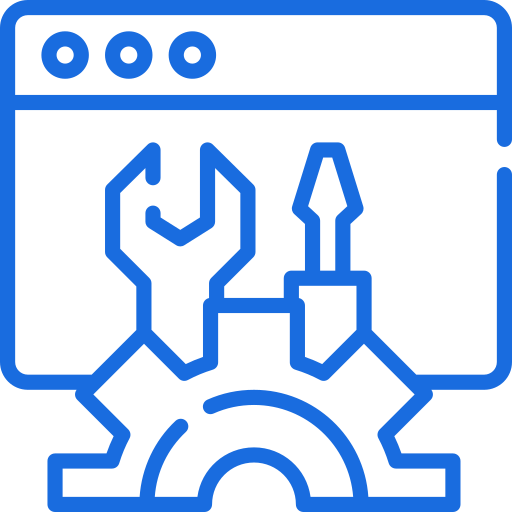 My Following
My Following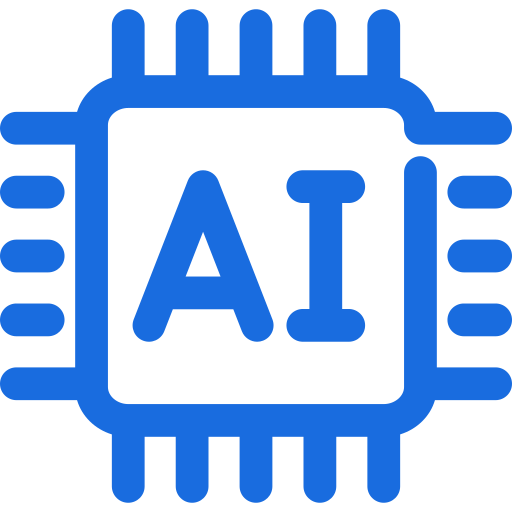 AI Group 1
AI Group 1
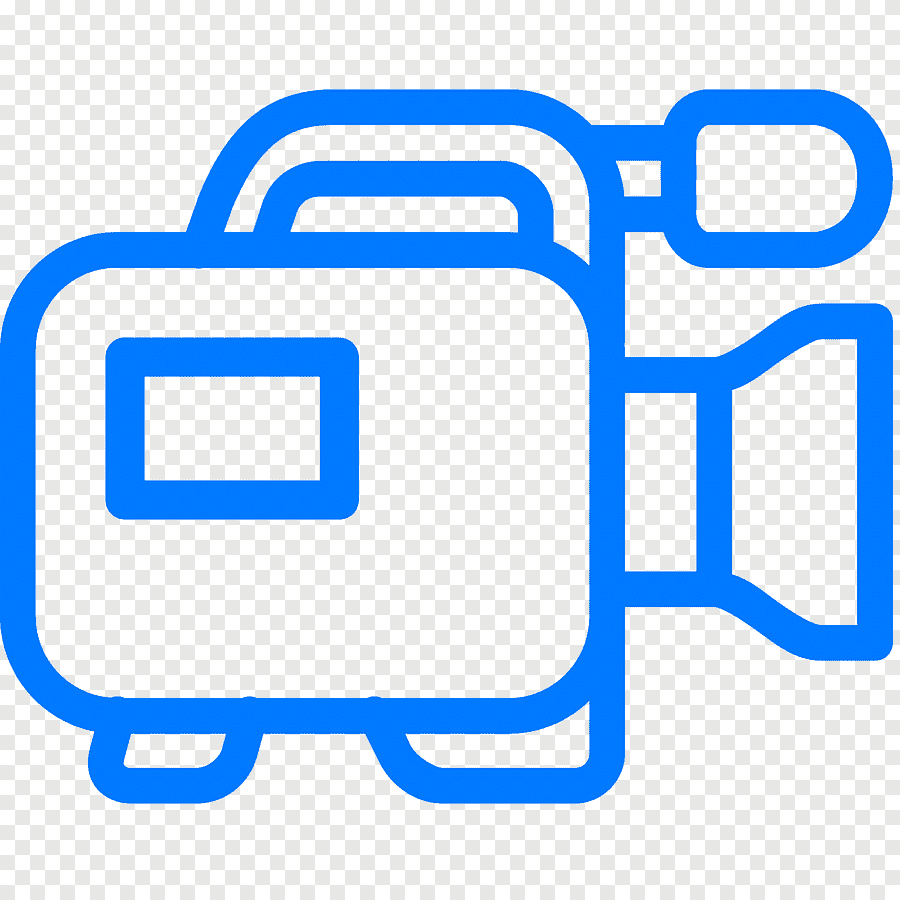 Most viewed
Most viewed
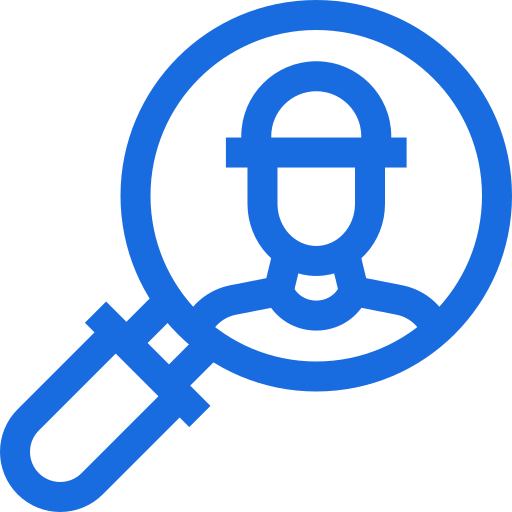 Most interactive
Most interactive
 Contact us
Contact us
{{_comment.user.firstName}}
{{_comment.$time}}{{_comment.comment}}