Create multiple Facebook accounts using Social Browser
Creating Multiple Facebook Accounts Using Social Browser: A Comprehensive Guide
In today's digital landscape, managing multiple social media accounts, particularly Facebook accounts, has become increasingly common for various reasons. From marketing and advertising to personal organization and managing different personas, the need to handle several Facebook profiles is prevalent. However, Facebook's terms of service generally discourage creating multiple accounts for personal use, so it's crucial to understand the implications and responsible usage if opting to manage multiple accounts, especially for business or legitimate organizational needs. This article delves into the strategies, considerations, and tools, specifically focusing on how Social Browser facilitates the management and creation of multiple Facebook accounts, while emphasizing ethical and responsible practices.
Why Manage Multiple Facebook Accounts?
Before diving into the technical aspects, let's understand why individuals or organizations might need multiple Facebook accounts. It's essential to remember that creating accounts under false pretenses or for malicious activities is against Facebook's policies and can lead to account suspension or legal repercussions.
- Marketing and Advertising: Businesses often create separate accounts to target different demographics or promote specific products/services. Multiple accounts allow for tailored campaigns and audience segmentation.
- Brand Management: Companies might establish dedicated accounts for different brands or product lines within their portfolio.
- Customer Service: Some organizations use separate accounts to handle customer inquiries and support issues more efficiently.
- Market Research: Researchers might create accounts to observe trends, gather data, and analyze user behavior within specific groups (while adhering to ethical guidelines and privacy regulations).
- Personal/Professional Separation: Some individuals prefer to maintain separate accounts for personal and professional networking.
- Content Testing: Marketers sometimes create several accounts to test which message and content performs better.
Understanding Facebook's Policy on Multiple Accounts
It's vital to understand Facebook's stance on multiple accounts. Facebook's Community Standards generally prohibit users from having more than one personal account. The platform aims to foster authentic identity and community interactions. However, there are exceptions for business pages and accounts specifically created for advertising or other legitimate purposes, as outlined in Facebook's official documentation. Always consult Facebook's latest terms of service for the most up-to-date information.
Table 1: Facebook's Policy Summary
| Account Type | Policy | Acceptable Use Cases | Potential Consequences of Violation |
|---|---|---|---|
| Personal Account | Generally one account per person. | Connecting with friends and family, personal networking. | Account suspension, profile deletion. |
| Business Page | Unlimited pages allowed, tied to a personal account for management. | Promoting a business, brand, or organization. | Page restrictions, advertising limitations. |
| Ad Account | Multiple ad accounts are permissible. | Running advertising campaigns. | Ad account suspension, campaign disapproval. |
| Group | Unlimited groups can be created and managed. | Building communities around shared interests. | Group restrictions, removal of content. |
Introducing Social Browser
Social Browser is a specialized browser designed to facilitate the management of multiple social media accounts, including Facebook. It addresses the challenges associated with switching between accounts, maintaining privacy, and ensuring efficient workflow. It is essential to use such tools responsibly and within the bounds of Facebook's terms of service.
Key Features of Social Browser
- Multi-Account Management: Social Browser allows users to log in to multiple Facebook accounts simultaneously within separate browser profiles or containers. This eliminates the need for constant logging in and out.
- Isolated Browser Profiles: Each account operates within its isolated browser profile, preventing cookies and cache data from interfering with other accounts. This enhances privacy and security.
- Proxy Integration: Social Browser often supports proxy integration, enabling users to assign different IP addresses to each account. This helps to avoid detection and potential account flagging by Facebook. (Note: Using proxies to circumvent Facebook's policies is risky and can lead to account suspension if detected.)
- Automation Tools: Some Social Browser tools include automation features for tasks like posting, liking, and commenting. These features should be used cautiously and responsibly to avoid spamming or violating Facebook's rules.
- User-Agent Spoofing: Changing the User-Agent string can help to mask the browser's identity and potentially reduce the risk of detection.
- Cookie Management: Social Browser gives more control over cookie management, reducing the risk of cross-account tracking.
Benefits of Using Social Browser
- Increased Efficiency: Streamline the management of multiple accounts, saving time and effort.
- Enhanced Privacy: Isolates account data and prevents cross-account tracking.
- Improved Organization: Simplifies the organization of different accounts for specific purposes.
- Enhanced Security: Reduces the risk of account compromise by isolating each account's data.
Table 2: Social Browser Feature Comparison
| Feature | Description | Benefit |
|---|---|---|
| Multi-Account Management | Simultaneously manage multiple Facebook accounts. | Increased efficiency and productivity. |
| Isolated Browser Profiles | Each account operates in a separate, isolated profile. | Enhanced privacy and data security. |
| Proxy Integration | Assign different IP addresses to each account. | Circumvents IP address-based account detection (Use with caution and ethical considerations). |
| User-Agent Spoofing | Change the browser's user-agent string. | Obscures the browser's identity. |
| Cookie Management | Offers precise control over cookies. | Reduces cross-account tracking and improves privacy. |
| Automation Tools (If Available) | Automates certain tasks like posting and liking. | Saves time and effort (Use responsibly and avoid spamming). |
Step-by-Step Guide to Creating Multiple Facebook Accounts with Social Browser
Disclaimer: The following steps are for informational purposes only. Creating multiple Facebook accounts against Facebook's terms of service can result in account suspension. This guide assumes the user has legitimate reasons for managing multiple accounts and will adhere to Facebook's policies.
- Download and Install Social Browser: Download the latest version of Social Browser from the official website (e.g., social-browser.com) and install it on your computer.
- Create a New Profile: Launch Social Browser and create a new profile for each Facebook account you plan to manage. Each profile will act as a separate browser instance with its own set of cookies, cache, and history.
- Configure Proxy (Optional): If you want to assign a different IP address to each account, configure a proxy server for each profile. You can use free or paid proxy services. Ensure that the proxies are reliable and do not leak your real IP address. (Note: Use of proxies should be considered carefully, keeping within Facebook's terms.)
- Create a New Facebook Account: Within each Social Browser profile, navigate to Facebook's signup page (facebook.com). Use a different email address or phone number for each account.
- Verify Your Account: Follow Facebook's verification process, which typically involves confirming your email address or phone number.
- Customize Your Profile: Fill out your profile information, including your name, profile picture, and other relevant details. Try to make each profile appear as authentic as possible, reflecting the purpose for which it was created.
- Log In to Your Account: Once your account is created and verified, log in to your Facebook account within the Social Browser profile.
- Repeat for Each Account: Repeat steps 2-7 for each Facebook account you want to manage.
- Manage Your Accounts: Use Social Browser's interface to switch between your different Facebook accounts easily.
Table 3: Step-by-Step Guide Breakdown
| Step | Description | Purpose | Considerations |
|---|---|---|---|
| 1 | Download and Install Social Browser | Acquire the tool needed for managing multiple accounts. | Download from the official website to avoid malware. |
| 2 | Create a New Profile | Isolate each account within its own browser instance. | Name profiles descriptively for easy identification. |
| 3 | Configure Proxy (Optional) | Assign different IP addresses to each account. | Use reliable proxies and understand the risks involved. (This is a critical point regarding Facebook policy) |
| 4 | Create a New Facebook Account | Register a new Facebook account for each profile. | Use different email addresses/phone numbers for each account. |
| 5 | Verify Your Account | Confirm the email address or phone number. | Essential to activate the account. |
| 6 | Customize Your Profile | Make each profile appear authentic. | Use relevant information and avoid generic profiles. |
| 7 | Log In to Your Account | Access the Facebook account within the Social Browser profile. | Store login credentials securely. |
| 8 | Repeat for Each Account | Create profiles and accounts until finished. | Ensure adherence to policies. |
| 9 | Manage your accounts | Manage multiple accounts | Take advantage of Social Browser's interface to easily switch between profiles |
Tips for Responsible Multi-Account Management
Managing multiple Facebook accounts requires careful planning and responsible behavior. Here are some essential tips to ensure you are not violating Facebook's policies or engaging in unethical practices:
- Use Real Information (When Appropriate): While creating separate accounts for different purposes, use legitimate information that accurately represents the purpose of the account. Avoid creating fake identities. For business or brand pages, use official company details.
- Avoid Spamming: Do not use multiple accounts to spam users or groups with unwanted messages or promotions. This can lead to account suspension and damage your reputation.
- Respect Privacy: Do not use multiple accounts to stalk or harass other users. Respect their privacy and avoid engaging in any behavior that could be considered offensive or intrusive.
- Be Transparent: If you are managing multiple accounts for business purposes, be transparent about your affiliation with the company or brand. Disclose your role in managing the accounts to avoid misleading users.
- Follow Facebook's Community Standards: Adhere to Facebook's Community Standards and Terms of Service at all times. Familiarize yourself with the rules and guidelines to ensure that your actions are compliant.
- Use Automation Tools Wisely: If you are using automation tools, use them responsibly and avoid overusing them. Do not use bots to generate fake likes, comments, or followers. This can be detected by Facebook and result in account penalties.
- Maintain Different Browsing Habits: To avoid being flagged as a bot or fake account, try to maintain different browsing habits for each account. Vary your posting times, the types of content you engage with, and the groups you join.
- Monitor Account Activity: Regularly monitor the activity of your multiple accounts to detect any suspicious or unauthorized activity. Enable two-factor authentication to enhance security and prevent unauthorized access.
- Stay Updated: Keep abreast of changes to Facebook's algorithms and policies. Facebook changes the rules frequently, so it is important to stay informed.
Addressing Common Concerns and FAQs
Here are some frequently asked questions about creating and managing multiple Facebook accounts using Social Browser:
- Is it legal to create multiple Facebook accounts?
While not inherently illegal, creating multiple Facebook accounts can violate Facebook's Terms of Service. Creating accounts under false pretenses, for fraudulent activities, or to circumvent restrictions is strictly prohibited and can lead to account suspension or legal consequences. It is critical to only use multiple accounts when Facebook's terms of service allow it, such as for business pages. - Can Facebook detect multiple accounts created from the same IP address?
Yes, Facebook employs sophisticated algorithms to detect multiple accounts originating from the same IP address or device. Using Social Browser with proxy integration can help to mitigate this risk, but it is not foolproof. Always exercise caution and avoid engaging in suspicious activity that could raise red flags. - What happens if Facebook detects that I have multiple accounts?
If Facebook detects that you have multiple accounts in violation of their terms of service, they may suspend or delete your accounts. In some cases, they may also restrict your ability to create new accounts in the future. - Can I use the same email address or phone number for multiple accounts?
No, Facebook requires you to use a different email address or phone number for each account. If you try to use the same contact information for multiple accounts, Facebook may flag your accounts as suspicious. - How many Facebook accounts can I manage with Social Browser?
The number of Facebook accounts you can manage with Social Browser depends on the software's limitations and your computer's resources. Generally, Social Browser can handle a significant number of accounts, but performance may degrade as you add more accounts. - Is Social Browser safe to use?
Social Browser is generally safe to use as long as you download it from the official website and take precautions to protect your privacy and security. Avoid downloading Social Browser from unofficial sources, as these may contain malware or other malicious software. Also, verify that the company has a reputable privacy policy. - What are the alternatives to Social Browser?
Other tools like Session Box and Multilogin also offer similar multi-account management functionalities. It's best to research various social browsers and see which one fits your needs. - Does Social Browser offer proxy services?
Social Browser doesn't directly offer proxy services, it provides a platform for you to integrate with your own proxy provider.
Choosing the Right Proxy for Social Browser
If you decide to use proxies with Social Browser, selecting the right type of proxy is crucial for maintaining anonymity and avoiding detection. Here's a breakdown of the different types of proxies available:
- Shared Proxies: These proxies are shared among multiple users, making them the most affordable option. However, they are also the least reliable and offer the lowest level of anonymity. Since many users share them, they are easier for Facebook to detect and block.
- Dedicated Proxies: These proxies are dedicated to a single user, providing better performance and anonymity than shared proxies. They are more expensive than shared proxies but offer a higher level of reliability.
- Residential Proxies: These proxies use IP addresses assigned to real residential internet users, making them appear more legitimate to Facebook. They are the most expensive option but offer the highest level of anonymity and are the least likely to be detected.
- Mobile Proxies: These proxies use IP addresses assigned to mobile devices, offering a high level of anonymity. They are often used for tasks that require a high degree of trust, such as creating and managing social media accounts.
When choosing a proxy, consider your budget, the level of anonymity you need, and the reliability of the proxy provider. It's also important to ensure that the proxy provider offers proxies from different locations to avoid being flagged for using the same IP address for multiple accounts.
Table 4: Proxy Type Comparison
| Proxy Type | Cost | Anonymity Level | Reliability | Detection Risk |
|---|---|---|---|---|
| Shared Proxies | Low | Low | Low | High |
| Dedicated Proxies | Medium | Medium | Medium | Medium |
| Residential Proxies | High | High | High | Low |
| Mobile Proxies | High | High | High | Low |
Ethical Considerations and Responsible Use
It's essential to emphasize the ethical considerations surrounding the creation and management of multiple Facebook accounts. While tools like Social Browser provide the technical means to do so, users have a responsibility to use these tools ethically and responsibly.
- Avoid Deceptive Practices: Do not use multiple accounts to mislead or deceive other users. Be transparent about your intentions and avoid engaging in activities that could be considered fraudulent or unethical.
- Respect Privacy: Respect the privacy of other users and avoid collecting or sharing their personal information without their consent.
- Promote Positive Interactions: Use your multiple accounts to promote positive interactions and contribute to a healthy online community. Avoid engaging in hate speech, harassment, or any other form of harmful behavior.
- Comply with Laws and Regulations: Comply with all applicable laws and regulations regarding online activity, including privacy laws and data protection regulations.
By adhering to these ethical guidelines, you can ensure that you are using Social Browser and managing your multiple Facebook accounts in a responsible and ethical manner.
Troubleshooting Common Issues with Social Browser
While Social Browser is a powerful tool, you may encounter some issues while using it. Here are some common problems and their solutions:
- Facebook Account Suspension: If your Facebook account is suspended, review Facebook's Community Standards and Terms of Service to determine the cause of the suspension. Appeal the suspension if you believe it was unwarranted. Avoid creating new accounts to replace suspended accounts, as this may result in further penalties.
- Proxy Connection Issues: If you are experiencing problems with your proxy connection, ensure that your proxy settings are configured correctly in Social Browser. Test your proxy connection to verify that it is working properly. Try using a different proxy server or contacting your proxy provider for assistance.
- Social Browser Crashes or Freezes: If Social Browser crashes or freezes frequently, try closing and restarting the application. Ensure that you have the latest version of Social Browser installed. Consider upgrading your computer's hardware if you are running multiple accounts simultaneously.
- Slow Performance: If Social Browser is running slowly, try closing unnecessary tabs and applications. Clear your browser cache and cookies. Consider upgrading your computer's memory or processor if you are managing a large number of accounts.
- Login Problems: Double-check your login credentials and ensure that Caps Lock is not enabled. Check your internet connection. If you are using a VPN, make sure it is working. Clear cache and cookies, or try restarting the Social Browser.
The Future of Social Media Management
The landscape of social media management is constantly evolving, with new technologies and platforms emerging all the time. Tools like Social Browser are likely to become even more sophisticated in the future, offering advanced features for automating tasks, analyzing data, and managing multiple accounts more efficiently. However, it's crucial to balance these technological advancements with ethical considerations and responsible practices to ensure a positive and sustainable online environment.
The rise of AI and machine learning could further enhance social media management tools, enabling them to predict user behavior, personalize content, and automate tasks with greater accuracy. However, it's important to be aware of the potential risks associated with AI, such as bias and manipulation, and to implement safeguards to prevent these risks.
As social media platforms continue to evolve, it's essential to stay informed about the latest trends and technologies. By embracing innovation while adhering to ethical principles, we can harness the power of social media to connect people, share information, and build communities in a positive and responsible way.
Final Thoughts
Managing multiple Facebook accounts can be a complex task, but tools like Social Browser can simplify the process. By following the steps outlined in this guide, using proxies responsibly, and adhering to Facebook's policies, you can effectively manage your accounts while minimizing the risk of suspension or other penalties. Always remember to prioritize ethical behavior and responsible practices to ensure a positive and sustainable online experience for yourself and others.
Questions for Readers:
- What are your primary reasons for wanting to manage multiple Facebook accounts?
- Have you used Social Browser or similar tools before? What was your experience?
- What are your biggest concerns regarding Facebook's policies on multiple accounts?
- What security measures do you take to protect your Facebook accounts?
- What are your thoughts on the ethical considerations of using multiple accounts?

 My Profile
My Profile - Copy.png) My Service Orders
My Service Orders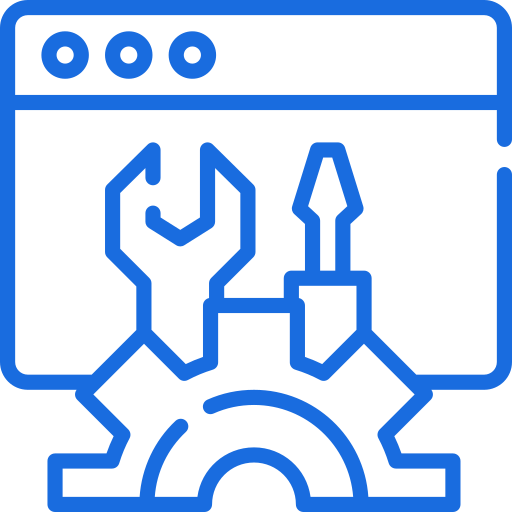 My Following
My Following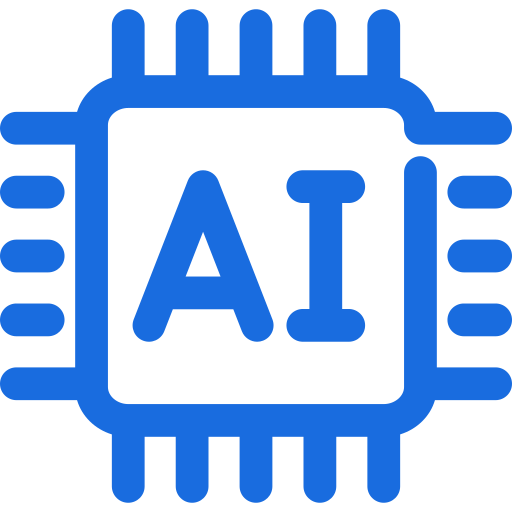 AI Group 1
AI Group 1
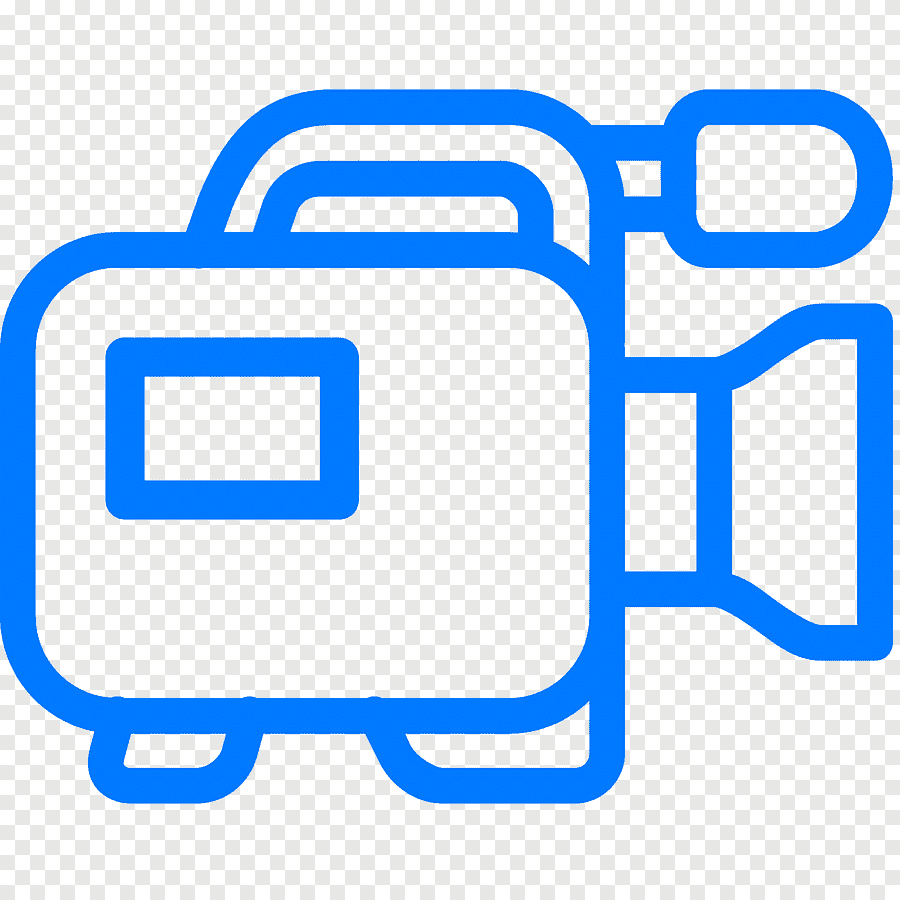 Most viewed
Most viewed
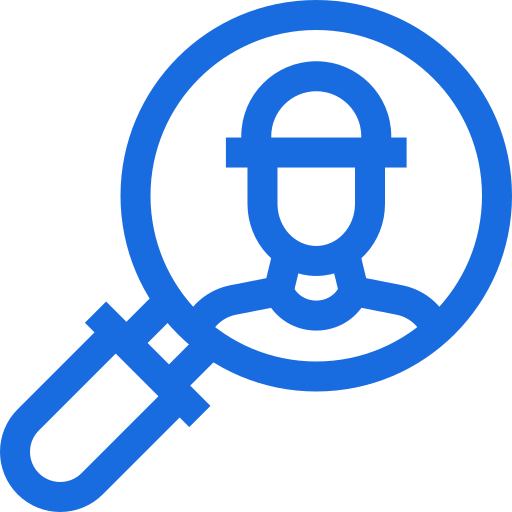 Most interactive
Most interactive
 Contact us
Contact us
{{_comment.user.firstName}}
{{_comment.$time}}{{_comment.comment}}